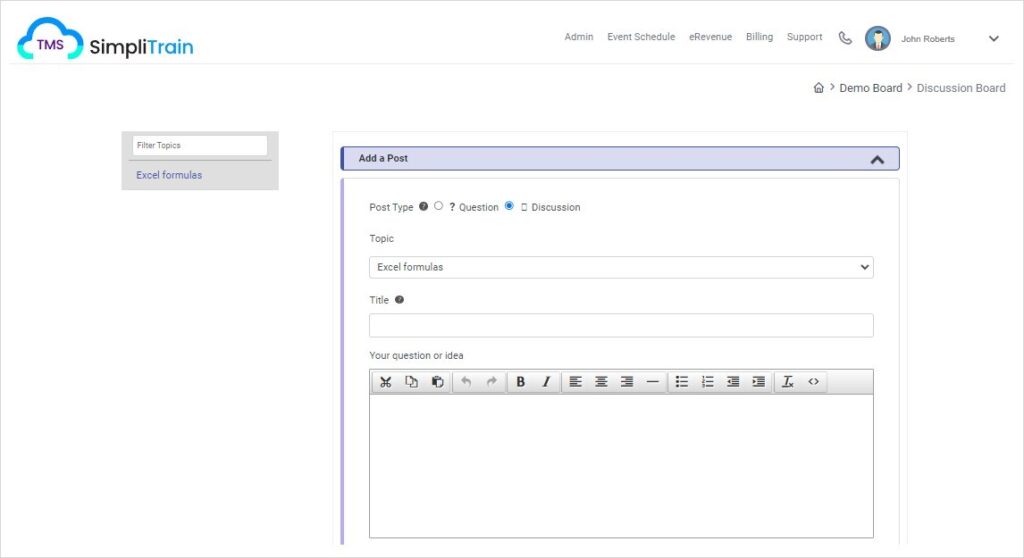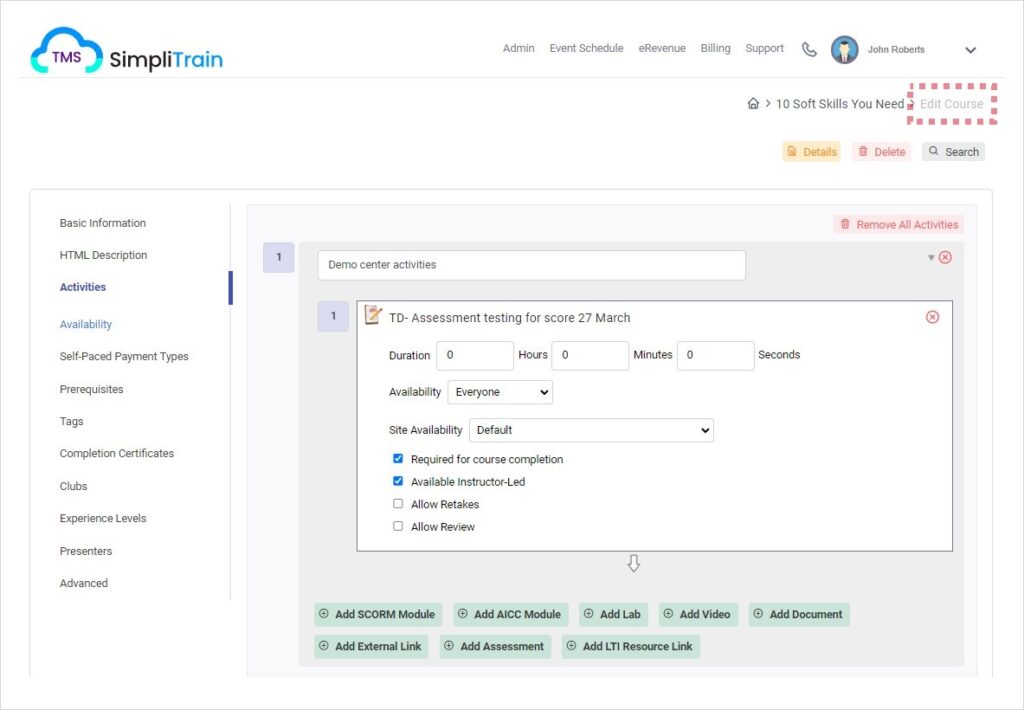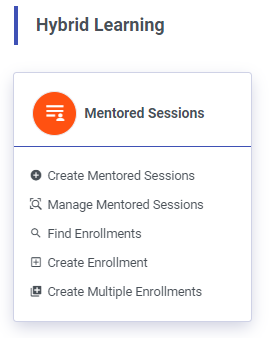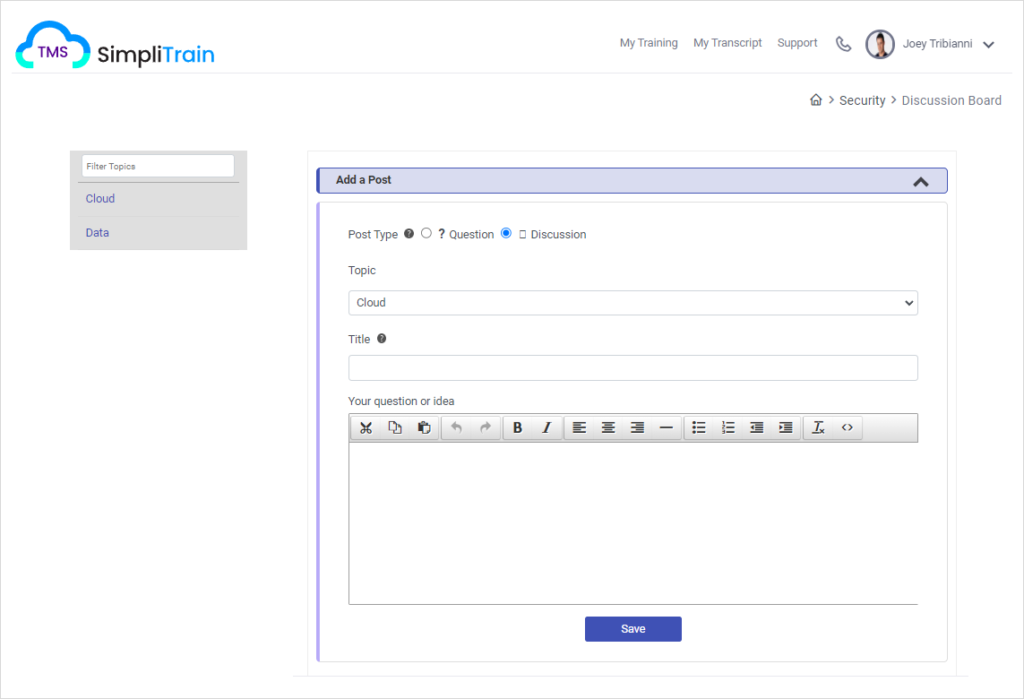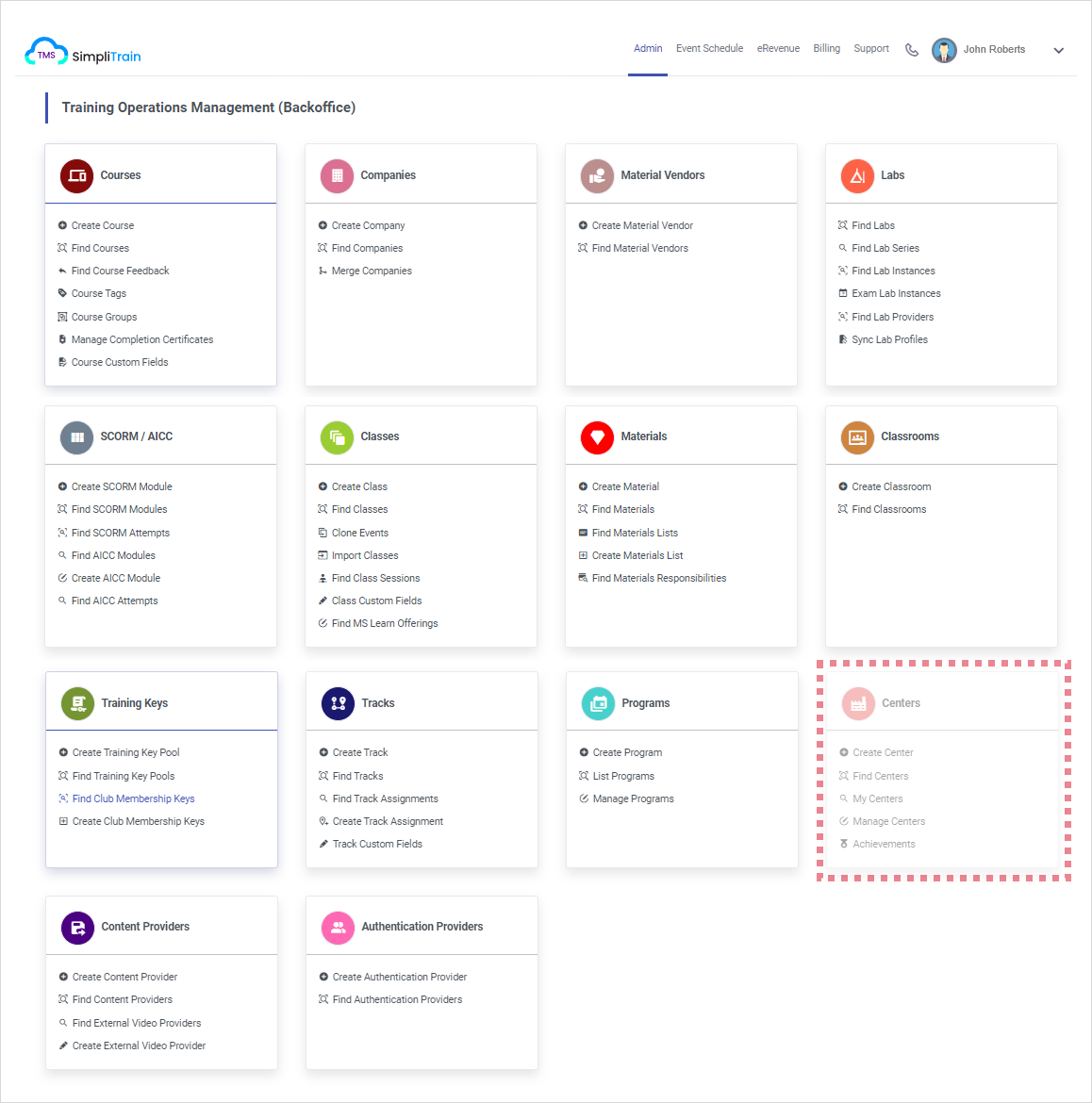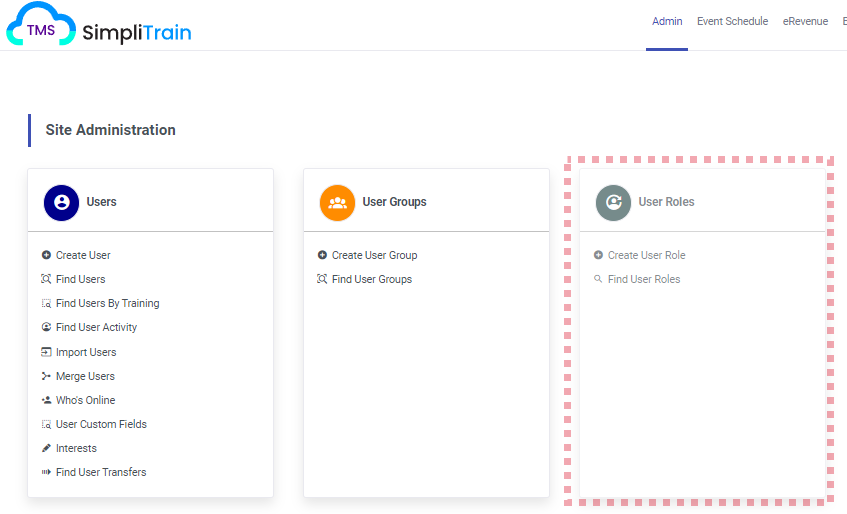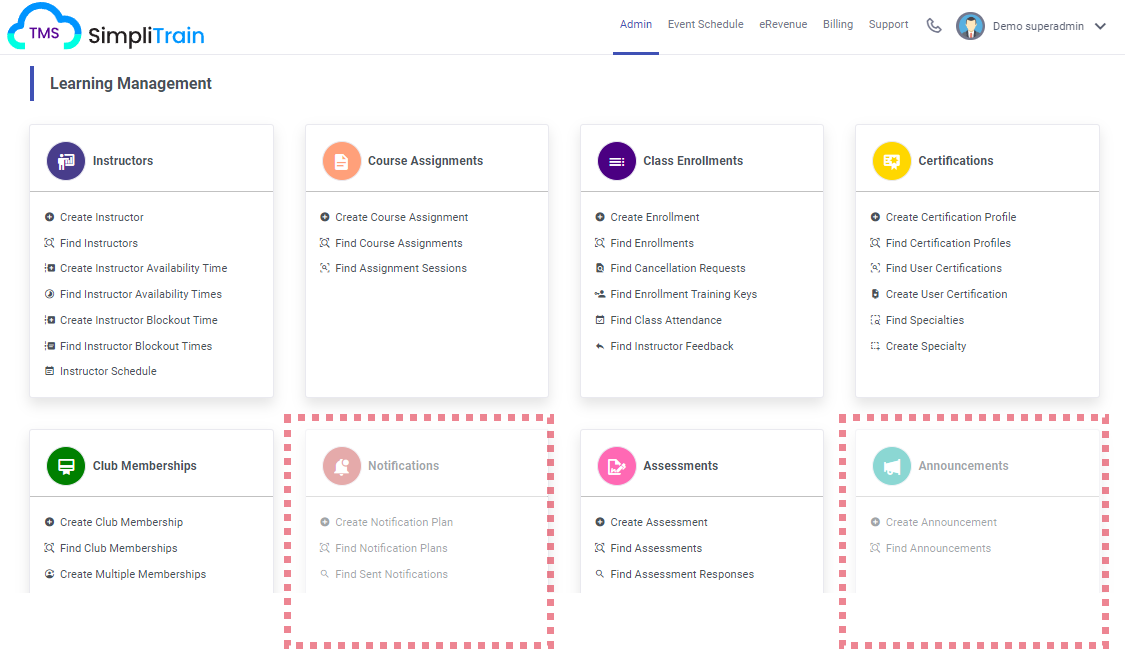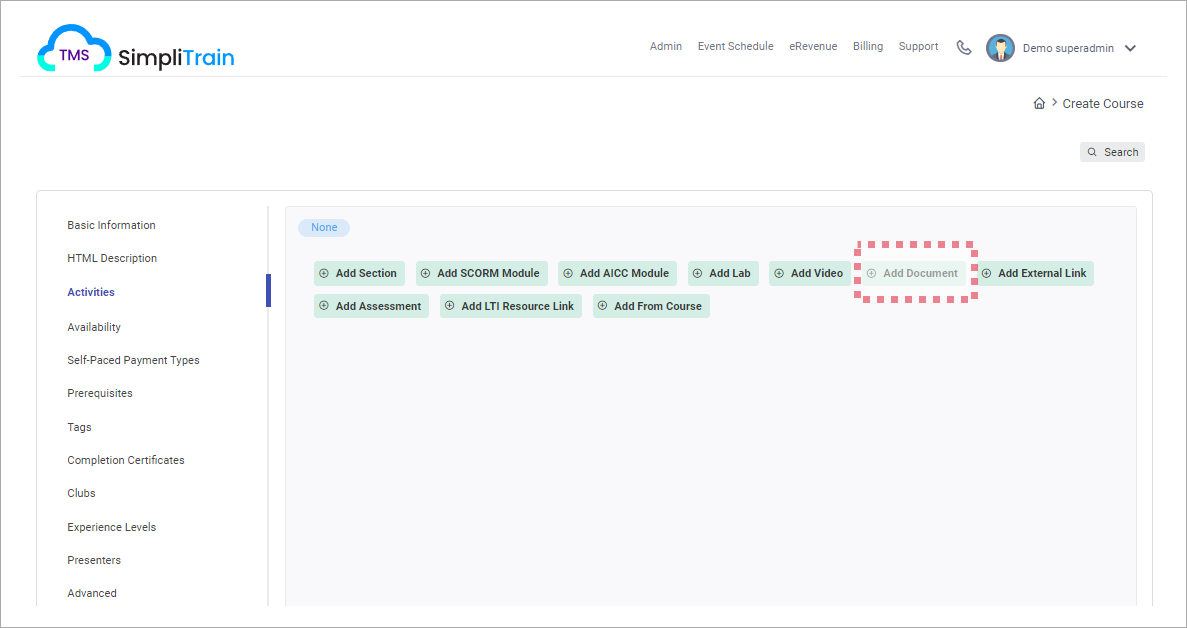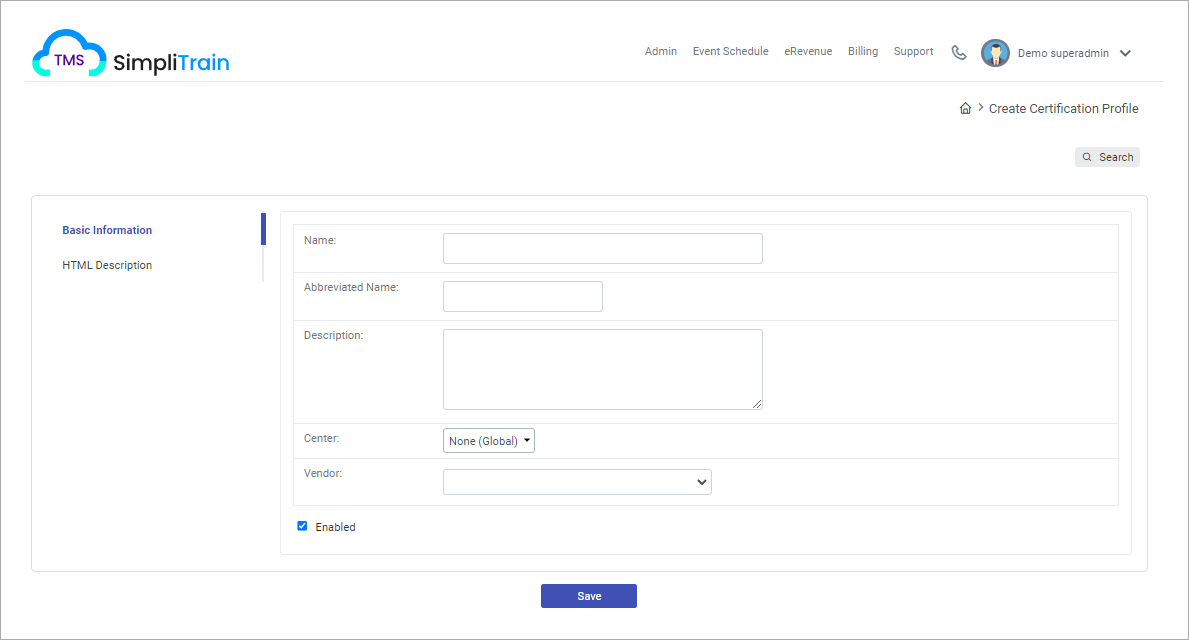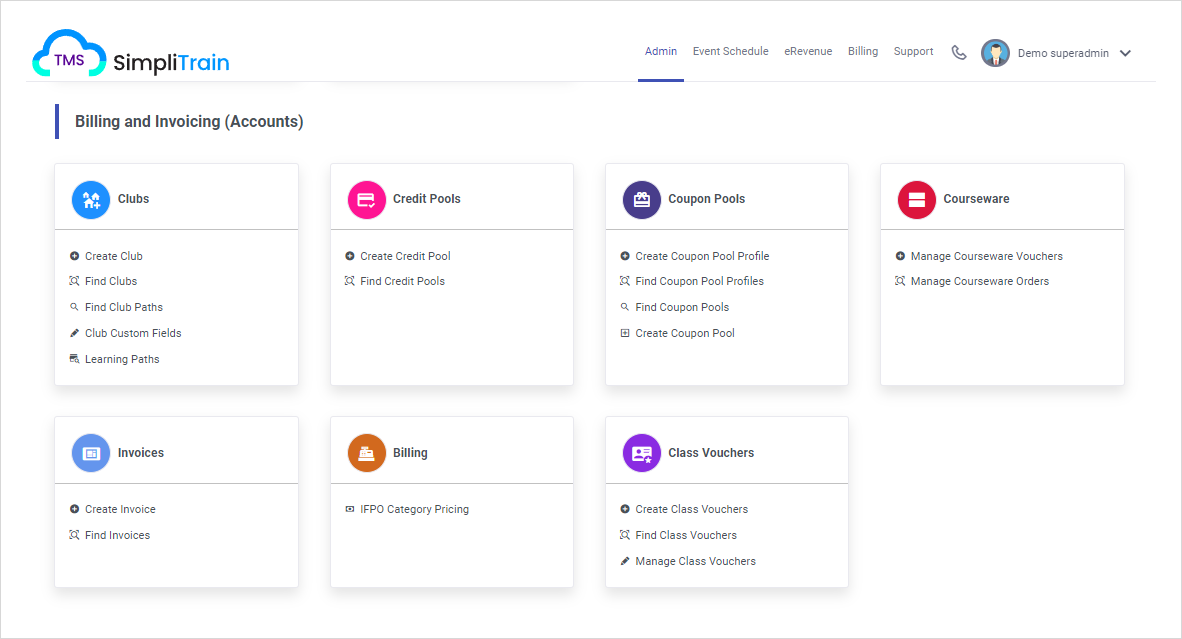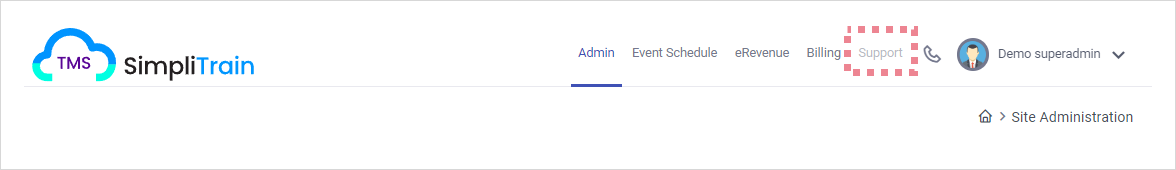SimpliTrain Feature Guide: Social Learning
Table of Contents
Executive Summary
In an increasingly dynamic and interconnected business environment, organizations must innovate continuously to maintain a competitive edge. Our Social Learning Feature Guide delves into the substantial advantages of incorporating social learning capabilities into your management system. By fostering a collaborative environment and enhancing knowledge sharing, social learning drives employee engagement and organizational agility. Leveraging the collective intelligence of your workforce, this feature ensures that knowledge is accessible to all, empowering employees and fostering a resilient, adaptive organization.
Background
Traditional, top-down approaches to training and development are no longer sufficient to meet the dynamic needs of modern businesses. Employees now seek more interactive, collaborative, and engaging ways to learn and grow professionally. This shift has given rise to the need for social learning features within management systems.
SimpliTrain’s Social Learning feature enhances your learning experience through interaction and collaboration with peers.
Key Features
Collaborative Learning Environment
Engage with Peers
Share insights, ask questions, and collaborate on projects in real-time with your fellow learners.
Discussion Forums
Participate in topic-specific forums to discuss course material, exchange ideas, and solve problems together.
Interactive Content Sharing
Resource Library
Access a shared repository of articles, videos, and other learning materials curated by both instructors and learners.
File Sharing
Easily upload and share documents, presentations, and other resources with your study group.
Social Interactions
Instructor Feedback
Receive constructive feedback from instructors on assignments and projects to improve your work and gain new perspectives.
Mentorship Opportunities
Connect with experienced learners and industry professionals who can offer guidance and mentorship.
Gamification and Recognition
Achievements and Badges
Earn badges and achievements for active participation, collaboration, and reaching learning milestones.
Personalized Learning Experience
Custom Groups
Custom Groups: Form or join study groups based on your interests, skill level, or course topics for a more tailored learning experience.
Profile Customization
Best Practices
Stay Engaged
Be Active
Regularly participate in discussions, share resources, and provide feedback to your peers.
Collaborate
Work together with your peers on projects and study sessions to enhance your learning experience.
Respect and Support
Be Respectful
Always communicate respectfully and constructively with others.
Offer Support
Provide help and support to your peers, fostering a positive and collaborative learning environment.
Utilize Resources
Leverage Content
Make full use of the shared resources and materials to broaden your knowledge.
Seek Feedback
Regularly seek and provide feedback to continuously improve your learning process.
Conclusion
For additional help and resources, visit our Help Center or contact our support team at [email protected]. Join us in making learning a collaborative and enriching experience with SimpliTrain’s Social Learning.
SimpliTrain Feature Guide: Setting Up Location Specific Learning Centers
Table of Contents
Executive Summary
The landscape of workforce training is increasingly global and diverse, necessitating adaptable solutions to meet the needs of multi-location and multilingual teams. Our SimpliTrain Feature Guide equips L&D teams on how to effectively manage training across various locations and languages. This guide explores how SimpliTrain enhances accessibility, promotes personalization in training delivery, and empowers teams to optimize learning outcomes globally.
Background
Traditionally, Learning & Development teams have faced challenges in delivering consistent training experiences across geographically dispersed offices and accommodating linguistic diversity within their workforce.
SimpliTrain’ is designed to cater to the unique needs of organizations operating across various geographies and languages. With its robust features, you can streamline your training processes, ensuring consistency and inclusivity.
Key Features
Centralized Management
Manage all your learning centers from a single, intuitive dashboard. This centralized approach ensures consistency in training materials and reporting across all locations.
Unified Dashboard
Access a comprehensive view of all learning centers.
Consistent Content Delivery
Ensure uniformity in training materials regardless of location.
Simplified Reporting
Generate consolidated reports to track progress and performance across all centers.
Multi-Location Support
Effortlessly manage training programs across multiple locations. SimpliTrain’s platform is designed to handle the complexities of geographically dispersed teams.
Location-Specific
Tailor training programs to meet the specific needs of each location.
Localized Administration
Delegate administrative tasks to local managers while maintaining oversight.
Seamless Coordination
Facilitate easy communication and coordination between different locations.
Enhanced Collaboration
Foster a collaborative learning environment across locations and languages. SimpliTrain provides tools to connect learners and instructors, enhancing the overall learning experience.
Interactive Forums
Encourage discussion and knowledge sharing among learners from different locations.
Live Webinars and Virtual Classes
Conduct real-time training sessions that can be attended by learners globally.
Resource Sharing
Share resources and best practices across locations to ensure all learners benefit from the same quality of training.
Robust Analytics
Gain insights into the effectiveness of your training programs with advanced analytics. SimpliTrain provides detailed reports and analytics to help you make data-driven decisions.
Custom Reports
Generate reports tailored to your organization’s specific training needs.
Getting Started
To begin leveraging SimpliTrain’s Multi-Location and Multilingual Learning Centers, follow these simple steps:
Setup Your Learning Centers
- Navigate to the ‘Learning Centers’ section in the admin dashboard.
- Add new locations
Assign Location-Specific Managers
Delegate administrative roles to local managers for efficient on-ground management.
Launch Training Programs
- Schedule training sessions and notify learners.
- Use the collaboration tools to foster interactive learning.
Conclusion
SimpliTrain’s Multi-Location Learning Centers empower your organization to deliver consistent, inclusive, and effective training across the globe. By leveraging these features, you can ensure that all your learners, regardless of their location or language, receive the same high-quality learning experience.
For more information or assistance, please visit our Help Center or contact our support team at [email protected].
SimpliTrain Feature Guide: Franchise Management
Table of Contents
Executive Summary
Implementing an LMS (Learning Management System) for Franchise management presents significant opportunities for enhancing training efficiency and effectiveness across a Franchise network. However, several challenges must be addressed, including access to specific courses, managing separate learner groups, revenue sharing, and maintaining a connected yet independent structure.
Background
Training companies require consistent and comprehensive training to ensure all Franchises operate at a high standard. An LMS can centralize and streamline training, but its implementation must consider the unique needs of franchises. SimpliTrain’s franchises Management module, an integral part of our comprehensive suite is designed to streamline and optimize operations for training companies. This guide will walk you through the powerful features and functionalities available to you, ensuring you can effectively manage your franchise network with ease and precision.
Getting Started
Accessing Franchise Management
To access the Franchise Management module, log in to your SimpliTrain admin portal. Navigate to the main dashboard and select “Centers” from the sidebar menu.
User Roles and Permissions
SimpliTrain provides a robust user role management system, allowing you to define specific permissions for different roles within your organization. Assign roles such as Franchise Owner, Regional Manager, and Trainer, each with tailored access to the tools they need.
Core Features
Franchise Onboarding
Simplified Registration Process
Our streamlined registration process makes it easy to onboard new Franchise. Franchisses can complete their profiles, upload necessary documents, and agree to terms electronically.
Automated Welcome Kit
Once registered, new Franchise receive an automated welcome kit, including training materials, operational guidelines, and access credentials to essential resources.
Performance Tracking and Analytics
Detailed Reports
Generate detailed reports to analyze trends and identify areas for improvement. Reports can be customized to focus on specific metrics, timeframes, or Franchises locations.
Communication and Collaboration
Centralized Messaging
Maintain clear and efficient communication with your Franchise network through our centralized messaging system. Send announcements, share updates, and provide support directly within the platform.
Document Sharing
Easily share documents, training materials, and resources with your Franchises. Our secure document management system ensures that all files are accessible and up-to-date.
Compliance and Certification
Certification Management
Manage and verify certifications for trainers and Franchises within the platform. Ensure that all necessary credentials are current and easily accessible.
Financial Management
Revenue and Expense Tracking
Monitor financial performance with detailed revenue and expense tracking. Franchises can input their financial data, enabling you to oversee profitability and manage financial health effectively.
Fee Management
Simplify the calculation and collection of fees. Our system automates these processes, ensuring accuracy and reducing administrative burden.
Support and Resources
Knowledge Base
Access a comprehensive knowledge base filled with articles, tutorials, and FAQs to help Franchises navigate the platform and maximize its features.
Customer Support
Franchises can submit support tickets directly through the platform for prompt assistance. Our support team is available to assist 24×7.
Advanced Features
Integration with Third-Party Tools
SimpliTrain integrates seamlessly with popular third-party tools and services, including CRM systems, website etc. Enhance your franchises operations with additional functionalities and streamlined workflows.
Best Practices
Regular Training and Development
Encourage continuous learning and development among your franchises by regularly updating training materials and offering additional professional development opportunities.
Active Engagement
Foster a sense of community and collaboration by actively engaging with your franchises . Regular check-ins, feedback sessions, and recognition programs can boost morale and performance.
Conclusion
SimpliTrain’s franchises Management module empowers you to manage your franchise network with confidence and efficiency. By leveraging our comprehensive suite of tools, you can drive growth, ensure compliance, and maintain high standards across all your training centers. Explore the possibilities and elevate your franchise operations with SimpliTrain.
For further assistance, please visit our support page or contact our customer service team at [email protected].