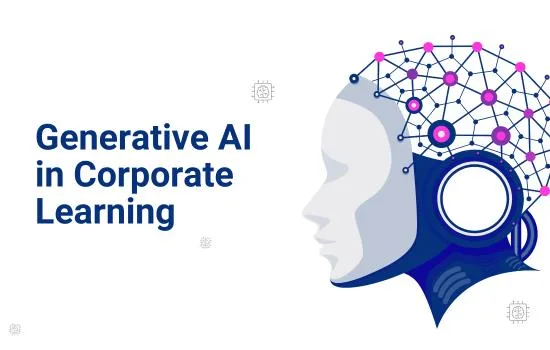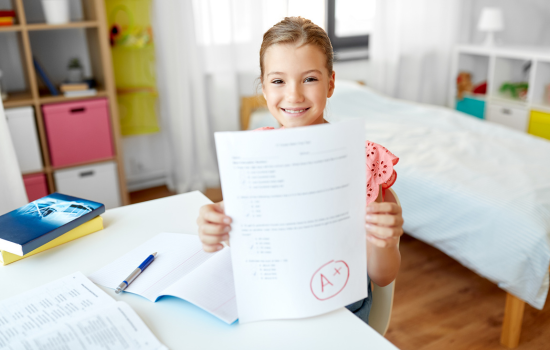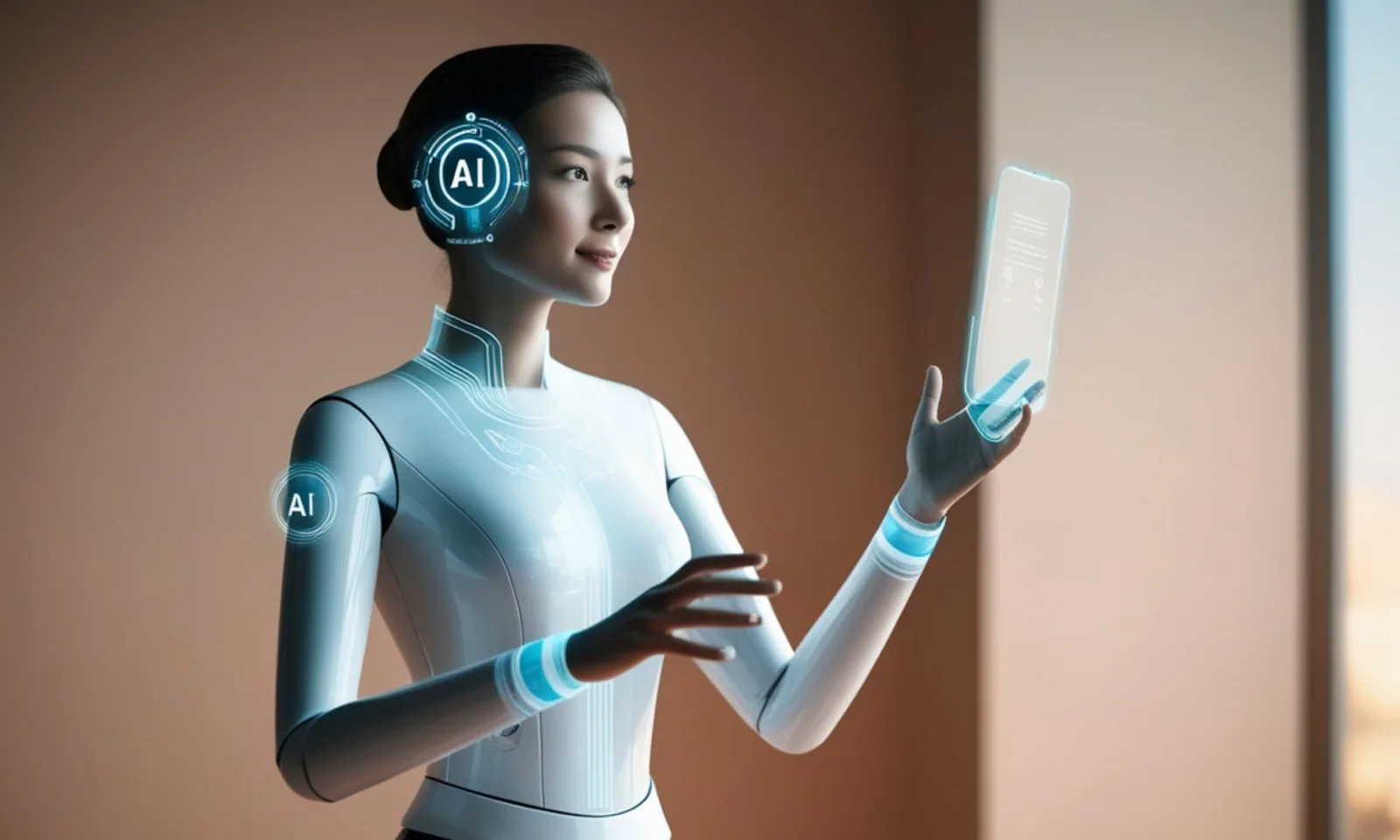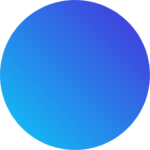From Click to Speak-A New Learning Era Begins
In 2025, the rise of voice-enabled technology is no longer just about smart homes or digital assistants-it’s transforming how we learn. With over 70% of global users interacting with voice assistants weekly, it’s time for L&D professionals to embrace voice-first eLearning.
Whether it’s voice-enabled onboarding or voice-search-compatible course content, the goal is the same: learning that feels as natural as a conversation.
What Is VoiceFirst eLearning?
Voice-first eLearning refers to training experiences designed to be accessed, navigated, or delivered through voice commands-via smart devices, mobile phones, or embedded LMS tools.
Common Use Cases:
- Asking a voice assistant: “What’s today’s compliance tip?”
- Voice-enabled navigation through onboarding modules
- Conversational quizzes or spoken simulations
- Voice-triggered learning reminders
Why Voice Search Optimization Matters in Learning
Voice search is more natural and intuitive-especially in mobile or on-the-go scenarios. For L&D teams, this means:
- Learners ask questions instead of searching manually
- Faster access to microlearning or job aids
- Higher engagement from deskless and field employees
Example: Instead of navigating five clicks to find a training policy, a user can just say, “What’s the expense policy for vendors?”
How to Optimize eLearning Content for Voice Search
Here’s how to get your learning content voice-ready-
- Use Conversational Phrasing
Write your course titles and descriptions in natural language. Think “How do I create a sales pitch?” instead of “Sales Pitch Module 101.” - Structure Content with Clear Q&A
Voice engines like Google Assistant prioritize Q&A-style content. Use:- H2 or H3 headers as questions
- Short, direct answers underneath
- Snippets under 40 words for fast retrieval
- Add Voice Meta Tags (Where Supported)
Modern LMSs and learning platforms are evolving to support voice metadata that tags spoken commands, audio snippets, or read-aloud instructions.
Voice-Enabled Onboarding
For new hires, especially in remote or hybrid environments, voice-driven onboarding removes friction and enhances accessibility.
Voice Onboarding Tools:
- Welcome tours delivered via Alexa, Siri, or in-app voice
- Interactive voice checklists: “Have you set up your email signature?”
- Conversational feedback: “How confident are you about today’s session?”
Measuring the Impact of Voice-First Learning
Like all training innovations, voice-first learning must show ROI. Here’s how top L&D teams track performance:
| Metric | What to Measure |
|---|---|
| Voice Search Queries | Common questions asked via voice |
| Time-to-Answer | Speed from question to learning asset |
| Learner Retention Rate | Post-voice usage improvement in recall |
| Course Completion via Voice | % of learners navigating courses vocally |
Who Benefits Most from Voice-First Learning?
Voice-first learning is particularly effective for:
- Deskless workers (retail, manufacturing, logistics)
- Learners with disabilities (vision, motor skills)
- Multilingual teams needing real-time translation
- Mobile-first learners who prefer hands-free access
Make Learning as Easy as Saying It
As the lines blur between human interaction and digital engagement, voice-first eLearning bridges the gap. It’s faster. It’s more natural. And most importantly-it meets learners where they are, whether they’re behind a desk or on the move.